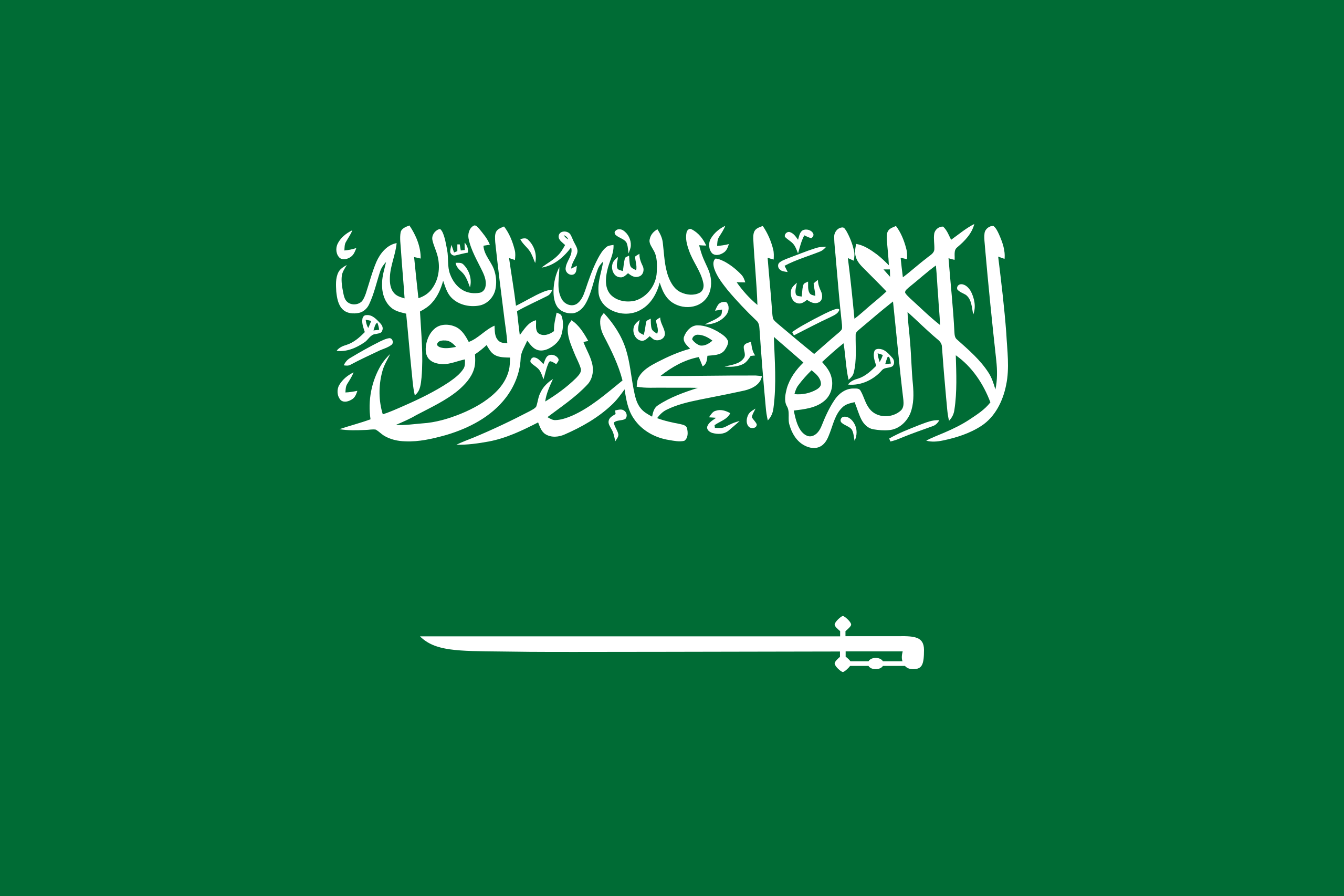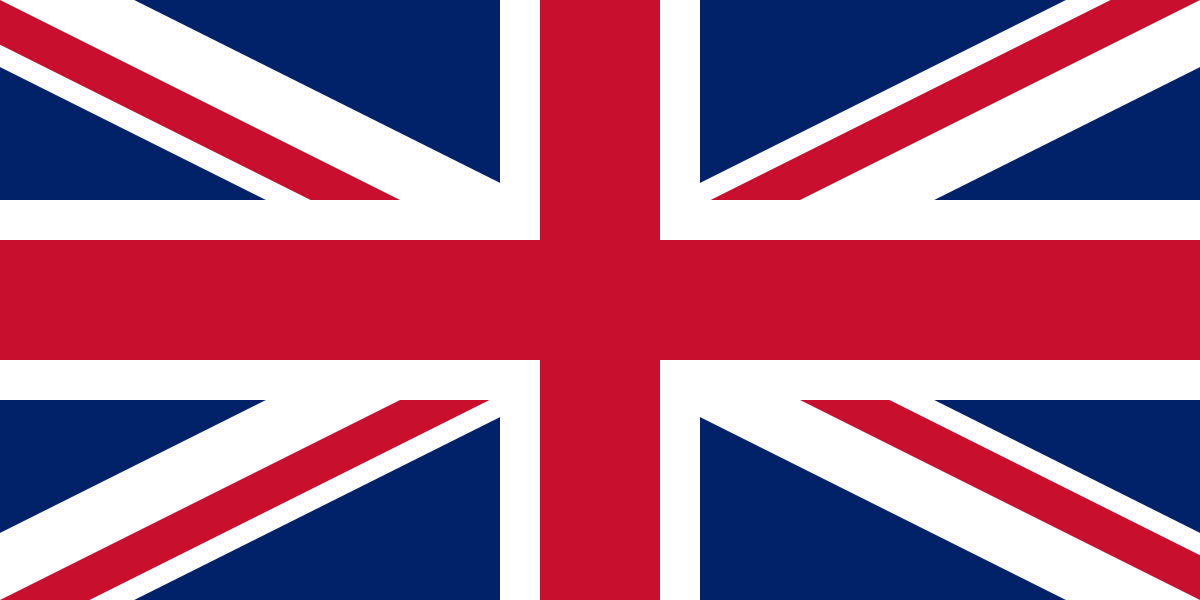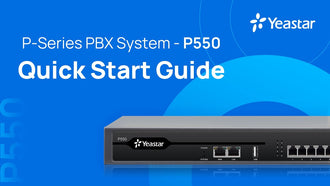

كيف تٌنشئ غرفة مؤتمرات الفيديو الخاصة بك؟
- 31 Dec, 2020
في الوقت الحاضر يقضي رجال ألاعمال ما يقرب من 40٪ من وقتهم في غرف الاجتماعات أسبوعيا. ولذلك فإن تجهيز مساحات الاجتماعات المختلفة داخل المنظمة بتقنية مؤتمرات الفيديو المناسبة أصبح أمراً أكثر أهمية من ذي قبل.
إن تكاليف تقنية مؤتمرات الفيديو أصبحت في متناول العديد من المنظمات مما مكنها من دمج الاتصال بالفيديو في كل غرفة اجتماعات.
لذلك سنتعرف في هذا الموضوع علي انواع غرف الاجتماعات المختلفة وما هي تجهيزات مؤتمر الفيديو التي تتناسب مع كل غرفة.
1.الغرفة الصغيرة (فردين أو أقل)
تعتبر الغرف الصغيرة المكان المثالي لفرد أو اثنين للعمل معًا في مشروع أو عقد اجتماع مع فريق آخر عبر الفيديو. أصبحت الغرف الصغيرة واحدة من أسرع اشكال مساحات الاجتماعات انتشاراً في الوقت الحاضر حيث قامت المنظمات بتجهيز غرفها الصغيرة بحلول مؤتمرات الفيديو منخفضة التكلفة لتحقيق أفضل استغلال هذه المساحات بشكل كامل.
• متطلبات الفيديو في الغرفة الصغيرة:
ستحتاج إلى نظام مؤتمرات الفيديو مزود بعدسة واسعة الزاوية للمساعدة في التقاط المشاركين في الاجتماع الذين يجلسون بالقرب من الكاميرا.
• ما يوصي به "الفويب":
الميزات الرئيسية
· كاميرا Ultra HD 4K وعدسة بزاوية 103 درجة
·6 ميكروفونات مدمجة بتكوين شعاع مع التقاط صوتي موجه
· تدعم تقنية مقاومة الضوضاء الذكية · تدعم مشاركة المحتوى اللاسلكي وتحقيق النشر اللاسلكي في غرف التجمهر
· أجهزة الكل في واحد ، بما في ذلك برنامج الترميز و الكاميرا والميكروفونات والقوس
· يدعم نظام غرفة الطرف الثالث ويتكامل مع الأنظمة الأساسية السحابية الرائدة
·يدعم ميزات التعاون (قابلة للتشغيل المتبادل مع السبورة البيضاء والتعليقات التوضيحية على مشاركة المحتوى)
2.غرفة التجمعات (من ثلاث إلى ست أفراد)
غرفة التجمعات عبارة عن منطقة اجتماعات صغيرة وخاصة ، وتتسع عادةً لـ3-6 أشخاص ومجهزة بحلول مؤتمرات الفيديو وتقنيات تعاونية عن بُعد. مصممة للفرق الصغيرة والفرق الفرعية للاجتماع من أجل التعاون في الوقت الفعلي.
• متطلبات الفيديو في غرفة التجمعات:
البساطة وسهولة الاستخدام من أولويات التعاون في غرفة التجمعات الصغيرة. لذا يفضل حلول الفيديو بعامل التوصيل والتشغيل(Plug-and-play). بعدسة ذات زاوية واسعة مع إمكانيات تكبير للاماكن الصغيرة أفضل.
• ما يوصي به "الفويب":
نظام الفيديو Yealink Meeting Eye 400
· الميزات الرئيسية
• كاميرا بدقة 20 ميجابكسل مع CMOS مقاس 1 بوصة من سوني
• عدسة بزاوية عريضة تبلغ 133 درجة • تحديد تلقائي للخصوصية
• مكالمة فيديو فائقة الدقة بدقة 4k
• برنامج ترميز الفيديو H.265 / HEVC
•8 MEMS ميكروفون مدمجة في مكبر الصوت
• شبكة Wi-Fi مزدوجة النطاق مدمجة (2.4 جيجاهرتز / 5 جيجاهرتز) وبلوتوث
• ميزة الذكاء وتتبع السماعة
• العرض التقديمي اللاسلكي والسلكي
• لوحة المعلومات والتعليقات التوضيحية على مشاركة المحتوى.
3.غرفة الاجتماعات المتوسطة.
إنها غرفة اجتماعات تتسع إلى مجموعة جلوس من 6 إلى 30 شخصًا. إنها مثالية للمجموعات للالتقاء وبناء العلاقات من خلال المحادثات وجهاً لوجه.
• متطلبات الفيديو في غرف المؤتمرات المتوسطة :
يضيف الحجم الموسع غرفة المؤتمرات ضرورة لاستخدام شاشة مزدوجة بحيث تتيح لك شاشة واحدة رؤية أعضاء الاجتماع أثناء مشاركة عرض تقديمي على الأخرى. علاوة على ذلك ، قد تتطلب الغرف الأكبر عددًا أكبر الميكروفون بالإضافة إلى الكاميرات عالية الدقة ذات الزوم البصري.
• ما يوصي به "الفويب":
الميزات الرئيسية :
كاميرا PTZ 5x عدسة بزاوية عريضة 83 درجة
· تدعم تقنية مقاومة الضوضاء الذكية
· تدعم مشاركة المحتوى اللاسلكي ، النشر اللاسلكي في الغرف المتوسطة
· تدعم أنظمة الغرف الخارجية وتتكامل مع الأنظمة الأساسية السحابية
· الكاميرا والترميز الكل في واحد ، سهل التركيب على التلفزيون
· يدعم ميزات التعاون (قابلة للتشغيل المتبادل مع السبورة والشروح على مشاركة المحتوى)
4.قاعات الاجتماعات الكبيرة
في كل مساحة مكتبية ، هناك حاجة إلى منطقة مخصصة لتجميع المنظمة بأكملها شخصيًا أو افتراضيًا. ويعتبر ذلك ضروريًا للشركات الكبيرة التي تضم أكثر من 30 شخصًا.
تعد مساحات الاجتماعات الكبيرة مثل القاعات والفصول الدراسية أكبر أشكال غرف الاجتماعات. ويكون تصميمها النموذجي عبارة عن مقاعد موضوعة في اتجاه المنصة الرئيسية.
• متطلبات الفيديو لقاعات الاجتماعات الكبيرة :
يؤدي توفير تقنيات مؤتمرات الفيديو في مساحات الاجتماعات الكبيرة مثل قاعات المحاضرات أو غرفة الاجتماعات الكبيرة إلى زيادة تفاعل المشاركين ولكنه يتطلب المرونة.
لذا استخدم حل فيديو يتضمن العديد من أجهزة الصوت والفيديو (من الكاميرات وأجهزة الكمبيوتر المحمولة إلى مسجلات الفيديو الرقمية والميكروفونات هو شيء ضروري). مطلوب أيضًا جهاز عرض عالي الدقة ليغطي المساحة الكبيرة للقاعة .
• ما يوصي به "الفويب"
Yealink Ultra-large Conference Room VC880
الميزات الرئيسية:
• حل متعدد الكاميرات (ما يصل إلى تسع كاميرات VCC 22)
• بروتوكول H.323 / SIP مزدوج
• تقنية استعادة فقدان حزمة الفيديو الفائقة ، ومقاومة حتى 30٪ من الفيديو والصوت 70٪
• واجهات HDMI • كاميرا طرف ثالث وإدخال مصفوفة الفيديو
• إدخال / إخراج صوت RCA • مصفوفة ميكروفون مؤتمرات الفيديو VCM 34
• لوحة اللمس التعاونية CTP 20
• صندوق CPN10 PSTN
• مركز مؤتمرات الفيديو VCH 50 / VCH 51
• يدعم ميزات التعاون (قابلة للتشغيل المتبادل مع السبورة البيضاء والتعليقات التوضيحية على مشاركة المحتوى)
إن الأشكال السابقة من غرف الاجتماعات ذات مرونة كبيرة ولها استخدامات متعددة لتلائم كافة استخدامات المنظمة وانت تستطيع ايضاً ان تصمم غرفة الاجتماعات الخاصة بك حسب متطلباتك واحتياجاتك وبما يضمن لك الاستغلال الامثل لكل مكان في المساحة المكتبية الخاصة بك.
يود فريق مؤتمرات الفيديو المحترف في “AL-VOIP” التحدث معك أكثر حول احتياجاتك للعثور على الحل المناسب تمامًا.