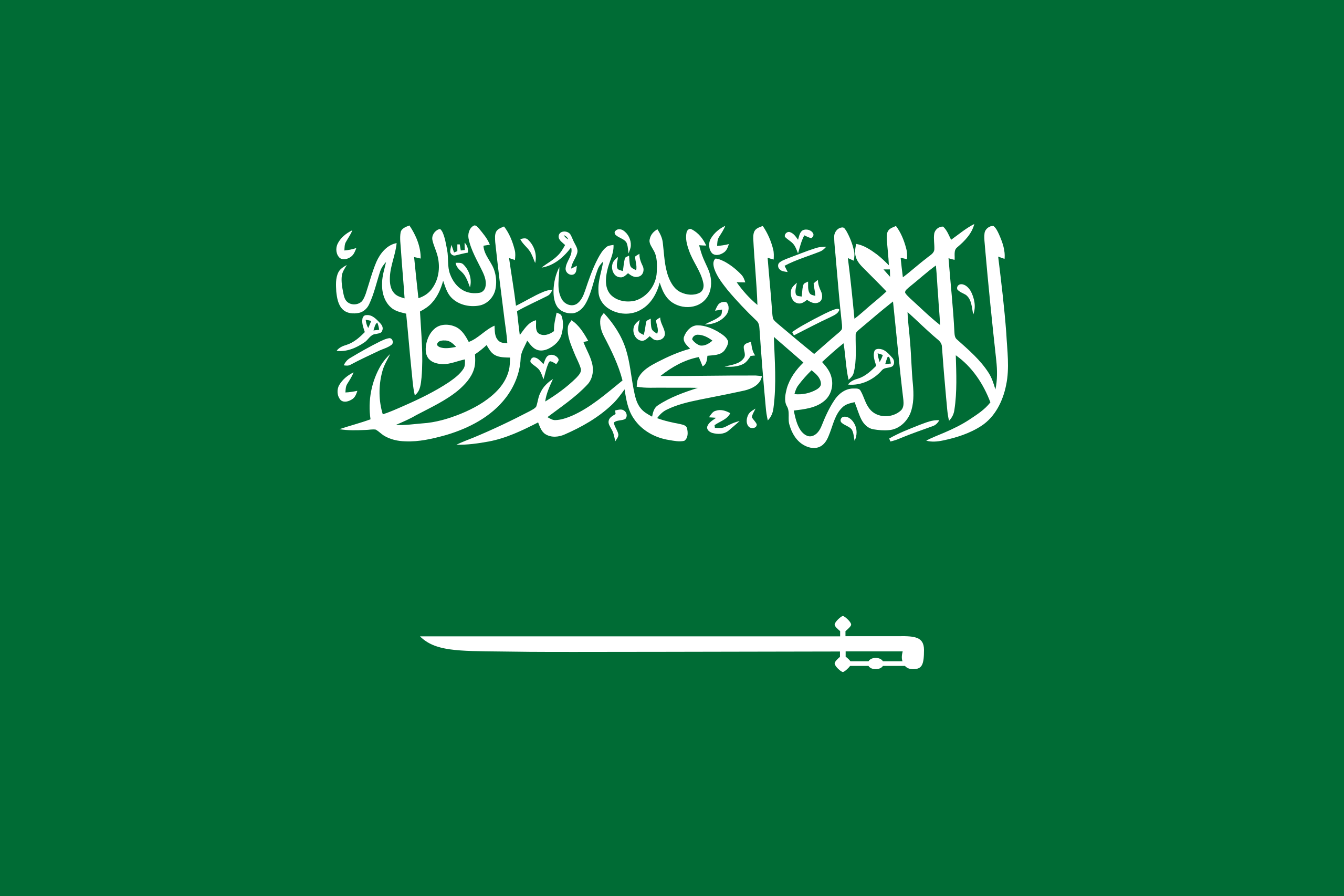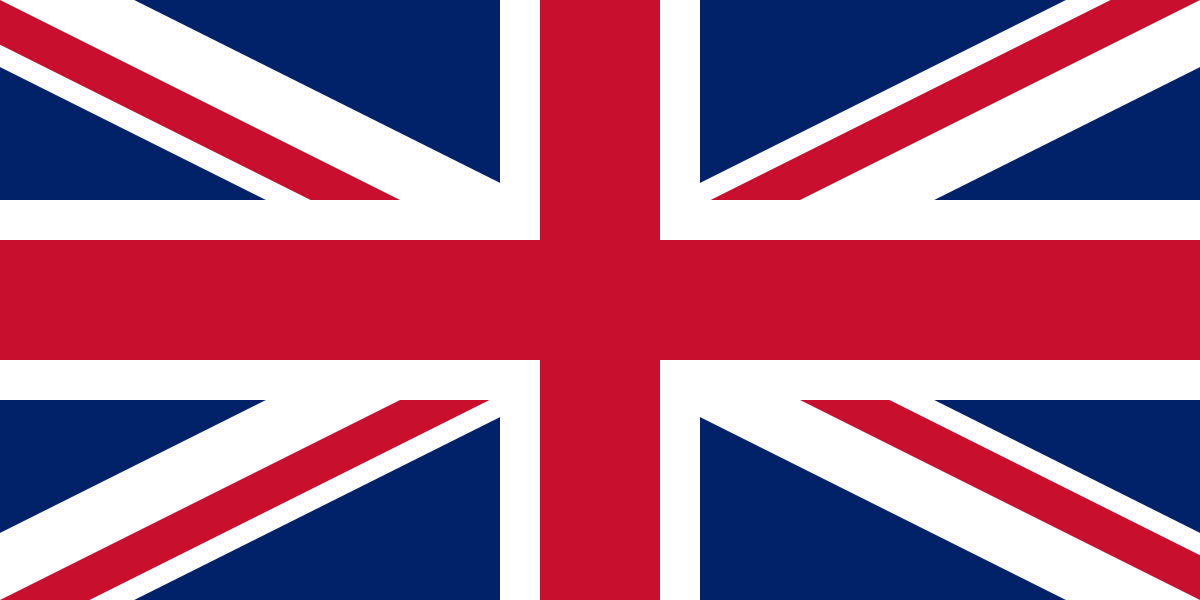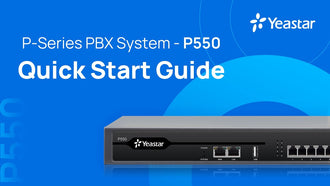

5 tips to avoid embarrassing your self during screen sharing.
- 01 Jan, 2021
Screen sharing is one of the most helpful collaborative tools that have emerged and spread with video conferencing technology.
The ability to show what’s happening on your screen to others in virtual meetings adds clarity and eliminates confusion, increases productivity and collaboration because you don’t need to verbally express every move to the participants, but you can simply share the screen with them in real-time.
Most of us aren’t used to having our screens visible to others, so a lot of embarrassing situations may happen during screen sharing and even get you in trouble with your boss.
Therefore, we have collected five tried-and-true tips to help you avoid embarrassment during screen sharing.
1- Basics check

Before screen sharing, you have to be sure that you have everything you need and even what you may need.
Check to make sure you open the right presentation and documents lined up in the order you plan to share them and your software is working efficiently.
By checking you can avoid potentially embarrassing situations where opening the wrong presentation or wasting the attendee's time waiting for the software to work.
2- Shut down all distracts
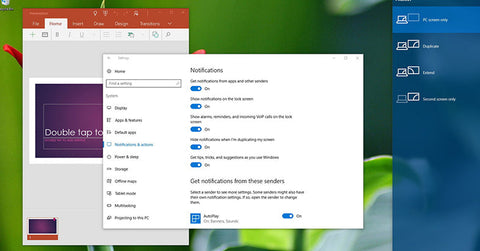
Notifications will distract and interrupt you and even may ruin the meeting.
Imagine screen sharing with a potential client when another client's pricing quote popping up.
Or you get a notification from your friend with inappropriate words. To avoid this annoyance go to the settings in all your programs that send you notifications and turn them off for the duration of your video conference.
3- Clean up your desktop

Having files everywhere can reflect badly on you and make you look disorganised.
Take a good look at everything on your desktop and get rid of anything that could be irrelevant for screen sharing.
You may have a search for a new job, checked out client competitors, or just have some personal content on your desktop and you don’t want this to be visible while screen sharing.
4- Know your software

The worst scenario in screen sharing that makes participants out of focus is the presenter can’t deal with the software.
Make sure you know which software you’re going to use and try it out ahead of time until you Master your company’s online meeting software.
5- Close screen sharing software after the meeting

After you finish the presentation make sure that you turn screen sharing off.
Because if you forget to do so, whatever you do or say will be broadcast, so be careful to close the program before you make an unfortunate comment.
Learn more about ”AL VOIP” video conferencing solutions.
Contact us for more information on:
Customer service: 920013450
WhatsApp: +966 537631266
Email: info@al-voip.com