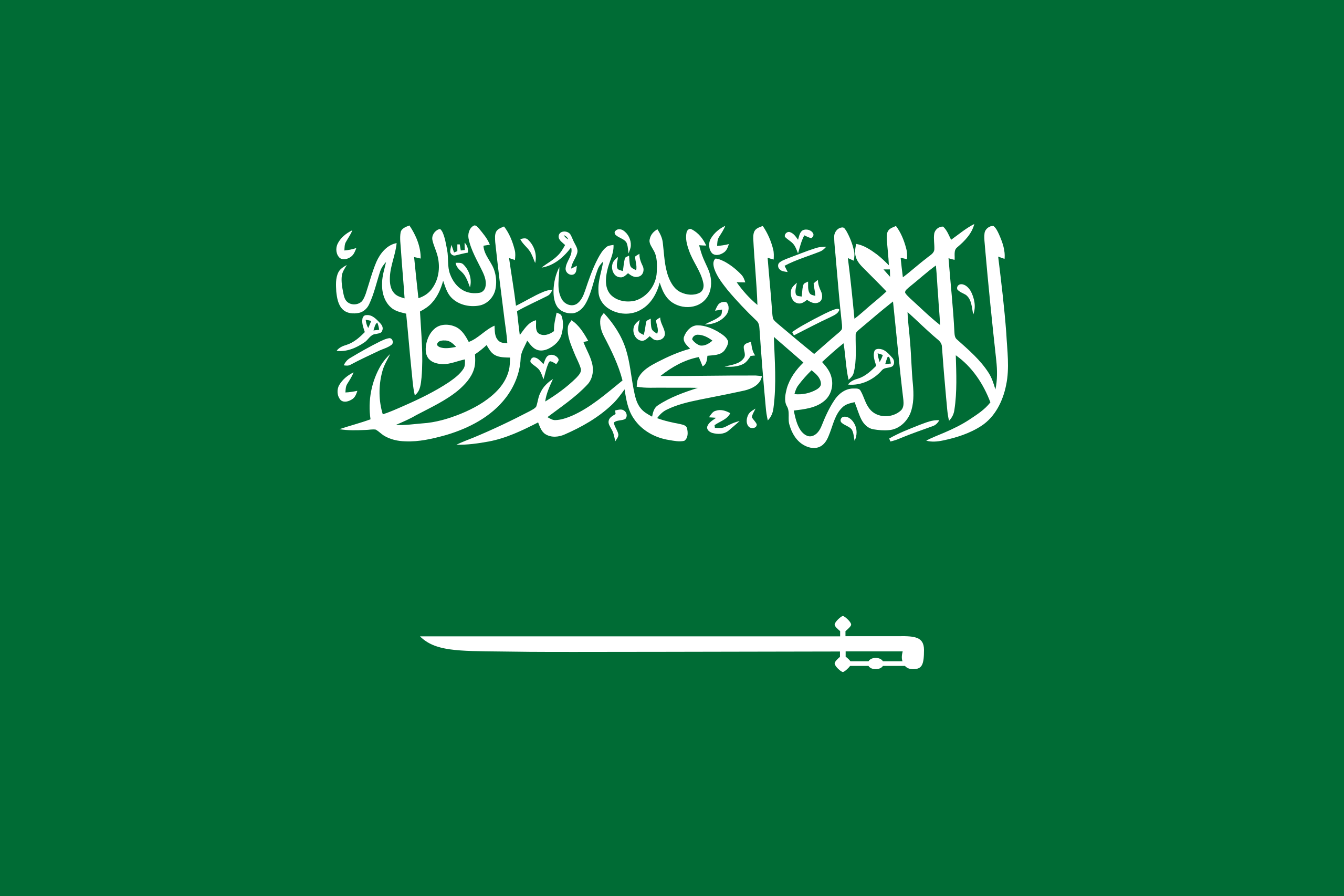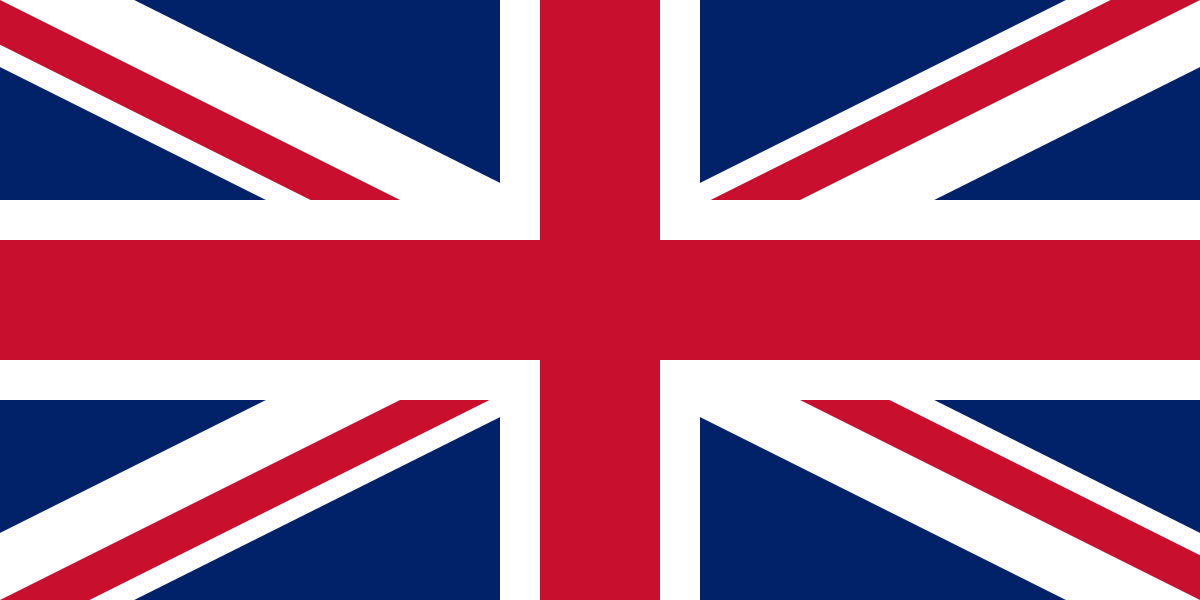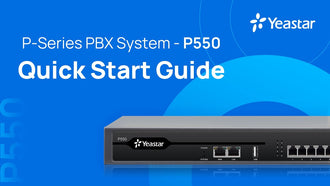

How to design a video conference room.(complete guide)
- 31 Dec, 2020
Nowadays business professionals spend nearly 40% of their time in meeting rooms weekly. That’s why equipping your different meeting spaces with the relevant video conferencing technology is more important than before.
The affordability of video conferencing technology allowed many organisations to integrate video connectivity into every sized meeting room around the office. So let’s figure out the types of meeting spaces and what's the video conference requirement that fits with each space.
1.The mini room

Mini rooms consider the ideal place for one or two participants working together on a project or holding a meeting with another team over video.
Mini rooms have become one of the fastest-growing meeting spaces nowadays as Organizations equipped their existing small rooms with low-cost video conferencing solutions to make the best use of these underutilised spaces.
- Mini room video requirements
You will need a video conferencing system with a wide-angle field of view lens to help capture meeting participants sitting close to the camera.
- Our recommendation:

Key Features :
- 6 built-in beamforming microphones with directed voice pickup
- Supports smart Noise Proof technology
- Supports wireless content sharing, fulfilling wireless deployment in huddle rooms
- All-in-one devices, including codec, camera, mics, and bracket
- Supports the third-party room system and integrates with the leading cloud platforms
- Supports collaboration features (interoperable with whiteboard and annotation on content sharing
2.The small huddle spaces

A huddle room is a small and private meeting area, typically seating 3-6 people and equipped with conferencing and collaboration technologies.
It is designed for smaller teams and sub-teams to meet for real-time collaboration.
- Huddle room video requirements
Simplicity and ease of use are a priority for collaboration in a small meeting room. So a video solution with a small factor and plug-and-play installation is better. And the wide-angle lens with zoom capabilities for small places.
- Our recommendation:

Key Features :
- 20MP camera with SONY 1-inch CMOS
- 133° super-wide-angle lens
- Auto privacy shutter
- Ultra HD 4K video call
- H.265/HEVC video codec
- Built-in 8 MEMS microphone arrays
- Built-in speaker
- Built-in dual-band Wi-Fi (2.4GHz/5GHz) and Bluetooth
- Intelligence Feature and Speaker Tracking
- Wireless and wired presentation
- Whiteboard and annotation on content sharing
3- The medium conference room.

It is a large boardroom that has a seating range from 6 up to 30 persons.
It’s ideal for large groups to meet and build relations through face-to-face regular business conversations.
- Medium conference rooms video requirements
The expanded size of the conference room adds a necessity for a dual-screen setup that lets you see meeting members on one screen whereas sharing a presentation on the other.
Bigger rooms may moreover require more microphone pickups in addition to high definition cameras with optical zoom.
- Our recommendation:

Key Features :
- 5x optical PTZ camera and 83°wide-angle lens
- Supports smart Noise Proof technology
- Supports wireless content sharing, fulfilling wireless deployment in medium rooms
- Supports third-party room systems and integrates with the leading cloud platforms
- Camera and codec all-in-one, easy to mount on TV
4.The large All-Hands room

In every office space, you need an area dedicated to gathering the whole organisation in person or virtually. that would be the all-hands room.
We consider it essential for a scaling company of +30 people.
Large meeting spaces like auditoriums, classrooms, and all
Hands rooms are the largest forms of meeting rooms. The typical layout will have seating positioned towards a dedicated stage.
- Video requirements for all-hand room
Providing video collaboration to large meeting spaces like lecture halls or your all-hand room increases participant’s engagement but demands flexibility.
So use a video solution that includes multiple audio and video devices (from cameras and laptops to DVRs and microphones). Also required an HD projector
- Our recommendation:

Yealink Ultra-large Conference Room VC880
Key features:
- Multi-camera solution (up to nine VCC22 cameras)
- H.323/SIP dual protocol
- Super video packet loss recovery technology, resistant up to 30% video and 70% audio • Two HDMI interfaces
- 3rd-party camera and video matrix input
- RCA audio input/output
- VCM34 Video Conferencing Microphone Array
- CTP20 Collaboration Touch Panel
- CPN10 PSTN Box
- VCH50/VCH51 Video Conferencing Hub
-
Supports collaboration features (interoperable with whiteboard and annotation on content sharing)
The previous forms of meeting rooms have great flexibility and multiple purposes to fit all the uses of the organisation and you can also design your own meeting room according to your requirements and needs in a way that guarantees you the optimal use of every place in your office space.
The Video Conference team in “AL-VOIP” would love to chat more with you about your needs to find just the right solution.