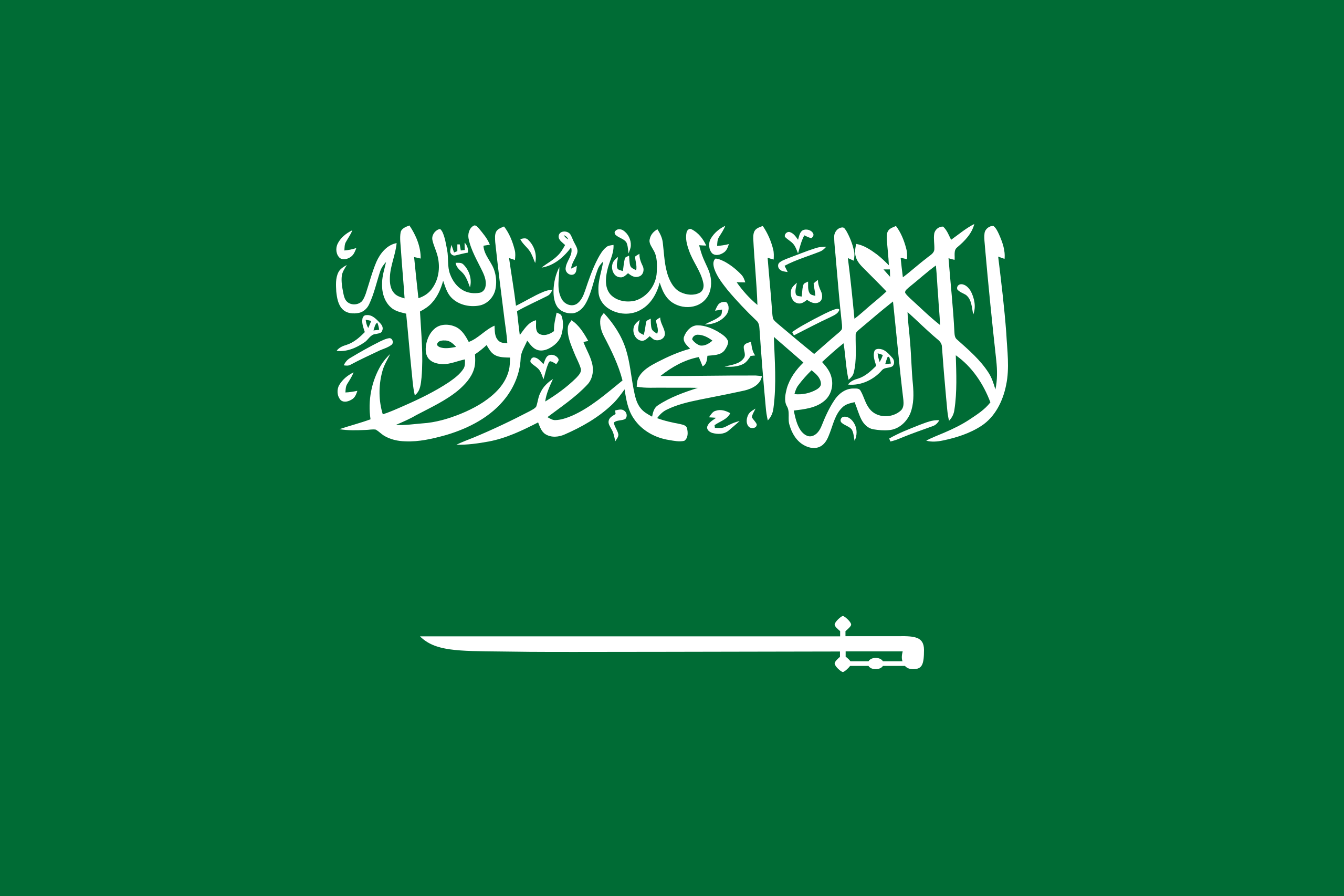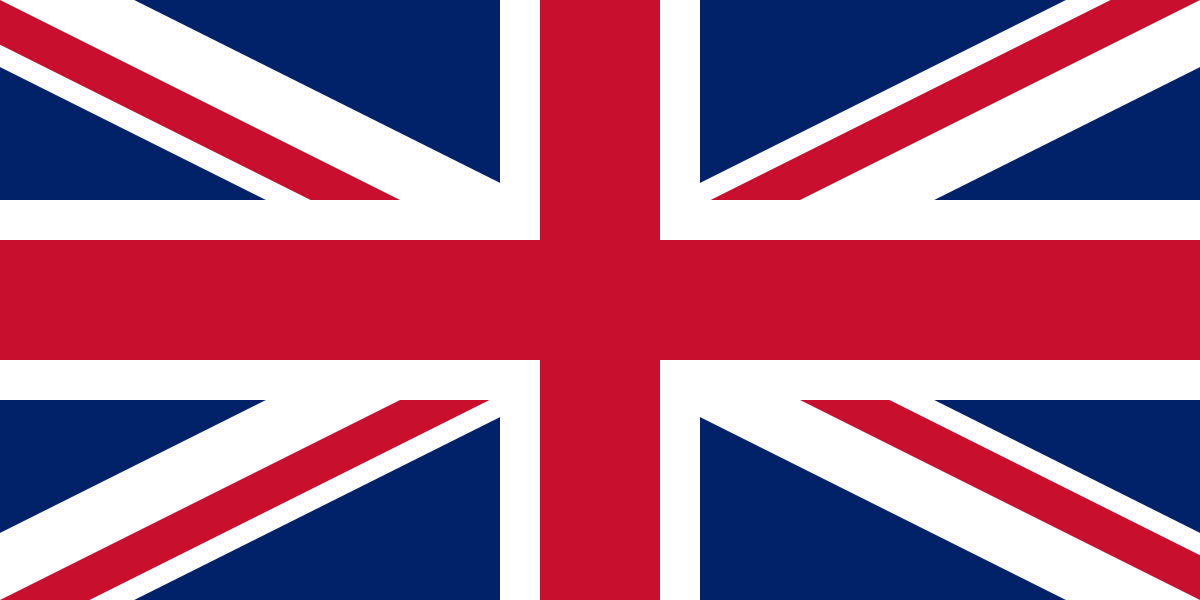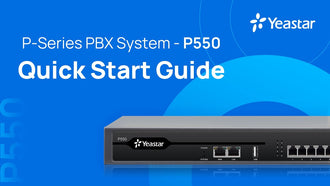
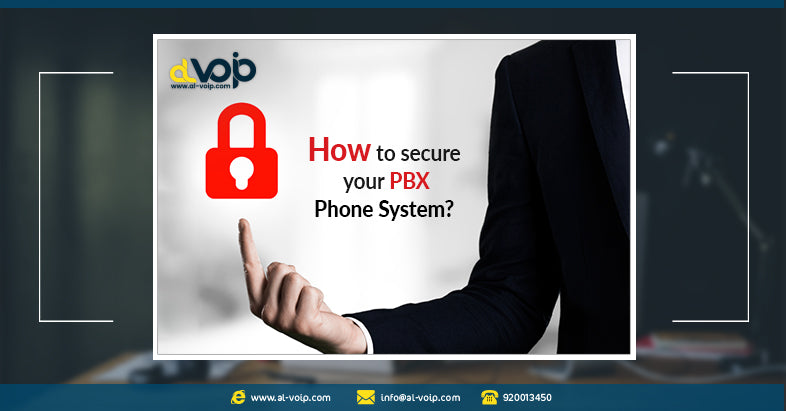
how to secure your pbx phone system?
- 24 Feb, 2019
VoIP PBX systems are an undeniable asset to any business, as they provide amazing business benefits that include expandable infrastructure, cost minimization and incredible flexibility. But as always known, the bigger the advantage, the bigger the risk. Hacks are not child’s play, customized PBX attacks are targeting vulnerable numbers you have, stealing private data and eventually lead to revenue loss.
But don’t worry, al-voip will walk to through what you need to know because minimizing the risks of hacking is a learned skill. Learn how to secure your VoIP PBX system from potential hacks.
Here are some basic safety measures that you can practice

Change your Passwords
Test all your PBX passwords for strength, because the first gateway to hacking is a weak password. That includes passwords for interface for users and administrators, registrations for extension, and also for voicemails. You need one for each. The recipe of a strong password consists of numbers, capitalized and small letters, and has 8 characters as a minimum. To ensure maximum security, change the password regularly, preferably after 3 months.
Use a Separator Between Voice and Data Traffic

If you want to combat all VoIP security risks, one of the first PBX security tricks in the book is segregating data traffic and voice. In certain ISPs, SIP trunks are provided that support Next Generation Network as a separator of data and voice. However, if you don’t have it, using Virtual Local Networks on your PBX can work just as effectively. Virtual Local Networks work also as a traffic limiting which hinders the progress of attacks.
Stay Up to Date

One primary measure for keeping your phone system is updating your PBX software as regular updates that only the latest releases, it’s always the most secure version because any previous internal gaps have been detected and treated.
Secure your PBX Trunks

Hackers want your SIP trunks and POTS lines to use them for pricey international phone calls. To block that scenario, limit your outbound call from all susceptible end-point and block all unknown incoming calls, how can it be done? Read the following:
1-Assign Route Permission:
Limited and specialized access is one of the first steps to a secure PBX system, assign route permissions just for users who need it. Not all your employees need access to international, local, and long-distance trunks
2-Use Firewall:

Firewall works as an unmerciful filter for all the traffic sent to the PBX. You can customize any rules on your PBX to filter a specific IP address, ports, MAC address, and instantly block all what’s dangerous (or fishy).
For attacks on a larger scale, such as brute force attacks, try activating the (IP Auto Defense) of your PBX , which is a magnificent timely detector of hackers that catches their packets when sent within a specific time and blocks them on its own.
Abort All Forwarding

Distant workers need a proper and reliable way of communication. That’s why some vendors will advice you to port forwarding, but this suggestion puts you at the risk of having a big hole in your firewall. As an alternative solution, try deploying a VPN as it creates a safe traffic between parties.
Have a Contingency Plan