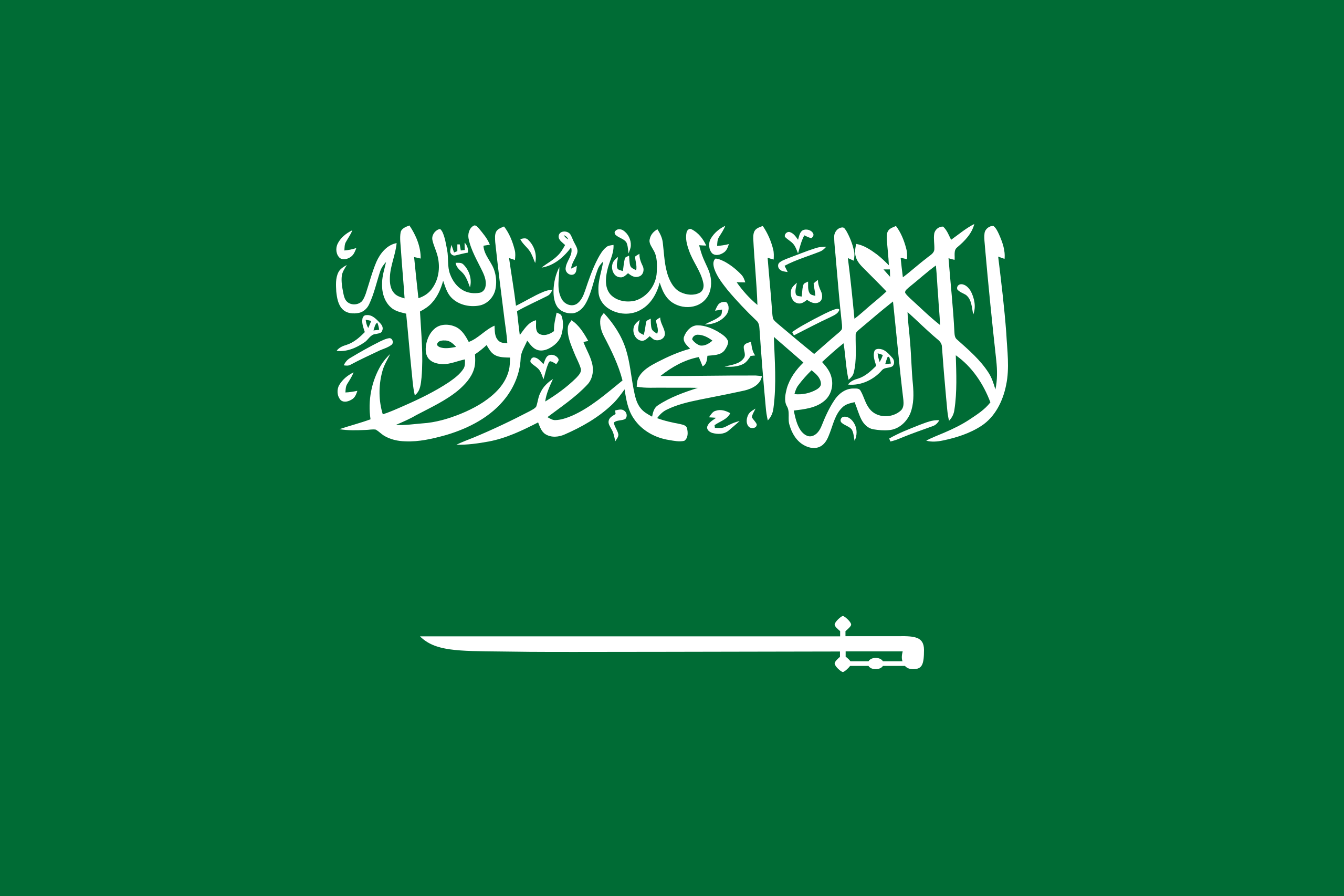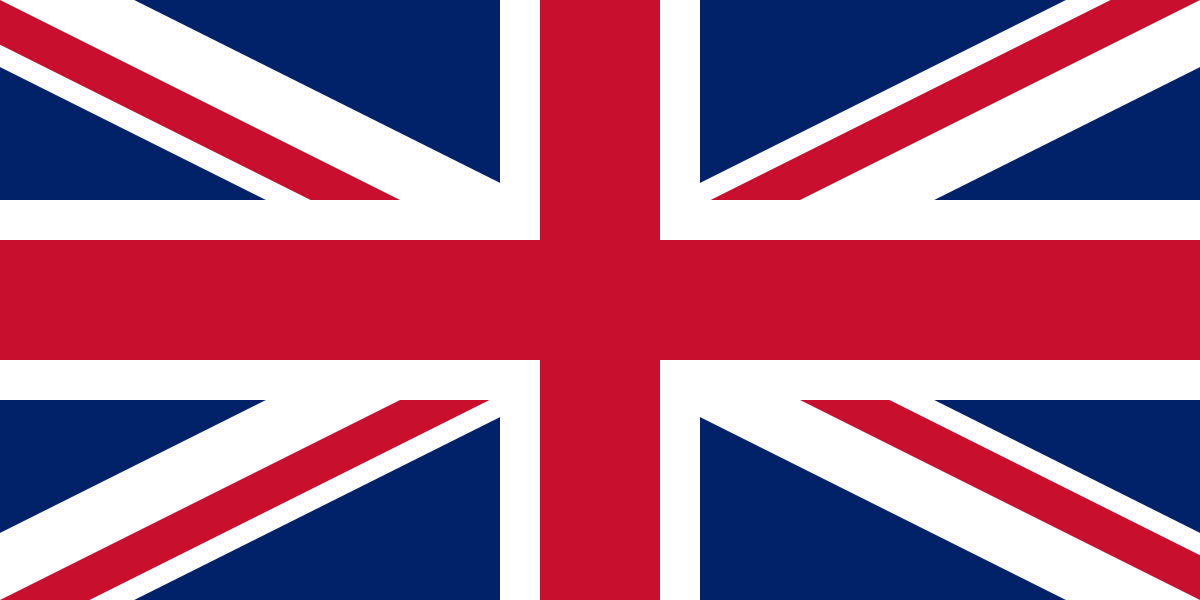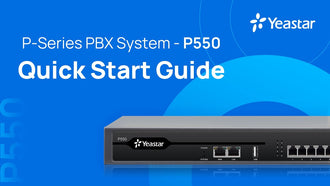

What is Zoom Room Meetings?
- 13 Mar, 2019
You can imagine how almost all businesses depend on virtual meetings and remote working. And of course, you have heard about Zoom as one of the top remote conference service providers.
Zoom is the creator of the leading video conferencing software platform, where you can hold video conferencing, audio conferencing and screen sharing.
Zoom launched “Zoom Rooms” and savvy companies are already using it but a lot of people are still wondering what a zoom room is?
What are zoom room meetings?
You need to know that the two core pieces of Zoom technology are:
- Zoom Meetings
- Zoom Rooms
What is the difference between zoom meetings and zoom rooms?
Zoom Meetings:
is the core product of Zoom. It’s a video conference software that is installed on your desktop and mobile devices. And participants can purchase and use zoom meetings immediately on their personal devices.
Zoom Room:
consists of both hardware and software technology. By using physical hardware to run zoom meetings simply and seamlessly. All of the video and audio is integrated into the conference room equipment and calendar systems.
Zoom Rooms is the standard solution of software-based conference rooms deployed all over the world in a huddle, board, conference, and training rooms, as well as executive offices and classrooms that come in both packages of cloud and software.
How to set up and deploy a Zoom room?
First, you need Licensing the software:
- You can purchase Zoom Room licences at Zoom Rooms
- For testing purposes, you can deploy a test Zoom Room setup that will allow you to start a test meeting or join a meeting.
Second, for your Zoom room hardware:
Zoom has a great partnership with leading manufacturers like Yealink, Polycom and Logitech.
Yealink provides all the hardware including a computer, camera, audio devices and controller.
Yealink All-in-One Solutions for Zoom: Know the Difference

Yealink video conference room products
Video Device Solutions:
- Yealink CP960-UVC50: Optimized for small and medium meeting rooms.
- Yealink CP960-UVC80: Optimized for medium to large rooms.
- Mini-PC + Touch Console + Yealink Camera/Audio Package: Optimized for training rooms.
- Mini-PC + Touch Console +Yealink Camera/Audio Package: Optimized for a huddle to small rooms.
Open SIP Rooms for Zoom Phones:

Yealink SIP phone collection
- T21P E2
Entry-level IP phones for both small and large businesses. Total deployment of high-quality resources, in addition to an extra-large 132x64-pixel graphical LCD with backlight showing a clear 5-line data display, offers a slicker user experience.
An incredible amount of visual information in an instant, plus high definition voice features. This is your most affordable option.
-T42S
An IP Phone with several programmable keys for improving efficiency.
HD Voice Technology and wideband codec of Opus for outstanding quality.
-T46S
If you are a busy executive, this IP Phone is made for you. Next to providing better general performance than the previous T series, this device has a faster interface with HD TFT color display. This device is the epitome of flawless communications.
-T48S
With Yealink’s Optima HD Voice technology and wideband codec of Opus for unmatched audio clearness, this phone makes users think they are in a face-to-face meeting.
It uses Gigabit ETH technology for rapid call handling. It also works in conjunction with Bluetooth USB Dongle and Wi-Fi USB Dongle.
-T56A
The Yealink SIP-T56A is a simple-to-use smart media phone that provides an enriched HD audio experience for business professionals.
Based on Android 5.1.1 operating system, the SIP-T56A features a seven-inch fixed multi-point touch screen, integrated Wi-Fi and Bluetooth 4.0+ EDR, and it is coupled with a built-in web browser, calendar, recorder and more, Yealink SIP-T5 Smart Media Phone Series offering an all-in-one communications solution for today's busy executives, managers and steelworkers.
- T58A
This all-new smart media phone enables productivity-enhancing visual communication with the ease of a standard phone. Based on Android 5.1.1 operating system, the SIP-T58A features a seven-inch adjustable multi-point touch screen, integrated Wi-Fi and Bluetooth 4.0+ EDR, and it is coupled with a built-in web browser, calendar, recorder and more.
More than that, you can easily turn your SIP-T58A smart media phone into a video phone ready with an optional removable two-megapixel HD camera CAM50.
- 8CP960
The Yealink CP960 Conference Phone is an Android-based voice conferencing unit that allows medium to large conference phones the ability to communicate with crystal-clear audio quality.
You can add an external microphone or connect wired and/or wirelessly with smartphones, PC's, tablets via Bluetooth or using a Micro-B USB cord.
What is the benefit of Yealink Zoom Rooms Solution?

Yealink zoom benefits
- Easy setup
Create the room you need with the hardware of choice including the cloud platform.
- HD video and audio
Take the quality of your audio, video and web conferencing to a higher level in your existing rooms.
- Go Wireless
Forget about messy rooms. Yealink allows you to cut the cords and cables and use only one cable for both speakerphone audio and control as the USB cable is difficult to extend. Enjoy the ability to create and present wireless content from either your laptop to mobile.
- Complete Interoperability
Any and all video systems go well with Yealink. Communicate with existing SIP or H.323 systems
- Meet Everyone
Leave no one behind. Whatever conference room you have, invite remote members on desktop, mobile, or any other system you have.
- One-touch meetings
Built-in integrations with Cisco and Polycom, bring one-touch to start a meeting through your calendaring system.
- Centralized management
Get the overview status and management of deployed conference rooms in a single admin console
- Supreme User Experience
5-inches with 1280x720 resolution and capacitive touch screen, ensure a good user experience.
The development of Zoom Room Hardware Solutions

- Generation One:
iPad +Conference phone
- Generation Two:
One PC integrates control, microphone, and speaker functions. But PC requires two cables for deployment
- Generation Three:
Yealink one-cable solution
Ahluwalia, the head of the IT department at Zoom remarked, "Zoom Rooms’ stability and superiority are the reason we have enrolled more than over 1,865 all over the world. Whatever room you have, Zoom Rooms will just fit."
Zoom rooms and Yealink are the perfect choices for enhancing your productivity in rooms by centralizing room management and making meetings happen with one touch; they allow you to monitor, analyze, and manage all in just one solution.
What are you waiting for? To know more about our Zoom Room service, contact us now!
Contact us for more information on:
Customer service: 920013450
WhatsApp: +966 537631266
Email: info@al-voip.com